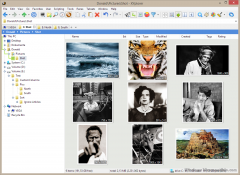XYplorer 14.10.0000 Details
Shareware 3.27 MB
XYplorer is a tabbed file manager for Windows, featuring a powerful file search, a versatile preview, a highly customizable interface, and a large array of unique ways to efficiently automate frequently recurring tasks. It's fast and light, it's innovative, and it's fun! XYplorer is portable and features Dual Pane, Duplicate File Finder, Undo/Redo, Mini Tree, Tags & Comments, Search Results Caching, Folder Sizes, Visual Filters, and Scripting.
Publisher Description
 XYplorer is a portable tabbed file manager featuring a powerful file search, versatile preview facilities, a highly customizable interface, and an array of unique ways to efficiently automate frequently recurring tasks. XYplorer is a tool rather than a toy, and targets power users and computer professionals looking for an Explorer replacement. Features: File search supporting Boolean logic, Regular Expressions, pattern matching, and binary string search. Multiple location search. Optional dual pane. Duplicate File Finder. Tag-Based File Management. Queued File Operations. Multi-Level Undo/Redo. Various sorts of file system reports. Export extended file informations of whole directories/trees to CSV-formatted files. Column Width Auto-Adjustment. Show folder sizes right in the file list. For each file and folder, the (real!) disk space used is immediately displayed. Browser-like history functionality. Can define favorite folders and drop on favorites. Can highlight (configurable colors) folders in treeview. A large suite of useful commands added to the standard file context menu, including Copy To, Move To, Copy Filename with Path, Copy File Properties, Batch Rename. Icon-extraction, multifile time-stamping and attribute-stamping. Instant display of complete file information for each selected file. Thumbnails of image files right in the list view. Instant preview of image (all common formats), audio (incl. mp3, ogg, ape, musepack), and video files (displaying detailed media information). ID3-tag editing. Preview of installed and uninstalled font files. Instant file content view for all files (ASCII and binary), including ultra-fast text extraction from binaries. Full support for drag n drop and wheel mouse. Made to handle heavy-duty jobs. Easy to install, and easy to remove. Installing and running the program does not change your system or registry. Easy to use, start working in no time (interface similar to Explorer). Stand-alone, small, fast, and RAM-friendly.
XYplorer is a portable tabbed file manager featuring a powerful file search, versatile preview facilities, a highly customizable interface, and an array of unique ways to efficiently automate frequently recurring tasks. XYplorer is a tool rather than a toy, and targets power users and computer professionals looking for an Explorer replacement. Features: File search supporting Boolean logic, Regular Expressions, pattern matching, and binary string search. Multiple location search. Optional dual pane. Duplicate File Finder. Tag-Based File Management. Queued File Operations. Multi-Level Undo/Redo. Various sorts of file system reports. Export extended file informations of whole directories/trees to CSV-formatted files. Column Width Auto-Adjustment. Show folder sizes right in the file list. For each file and folder, the (real!) disk space used is immediately displayed. Browser-like history functionality. Can define favorite folders and drop on favorites. Can highlight (configurable colors) folders in treeview. A large suite of useful commands added to the standard file context menu, including Copy To, Move To, Copy Filename with Path, Copy File Properties, Batch Rename. Icon-extraction, multifile time-stamping and attribute-stamping. Instant display of complete file information for each selected file. Thumbnails of image files right in the list view. Instant preview of image (all common formats), audio (incl. mp3, ogg, ape, musepack), and video files (displaying detailed media information). ID3-tag editing. Preview of installed and uninstalled font files. Instant file content view for all files (ASCII and binary), including ultra-fast text extraction from binaries. Full support for drag n drop and wheel mouse. Made to handle heavy-duty jobs. Easy to install, and easy to remove. Installing and running the program does not change your system or registry. Easy to use, start working in no time (interface similar to Explorer). Stand-alone, small, fast, and RAM-friendly.
Download and use it now: XYplorer
Related Programs
Batch File Rename
Rename multiple files according to the rules and pattern you specify using powerful editor with syntax highlighting. Modify original file name by removing or copying its parts, replacing text, changing letter case, or using Regular Expressions. Include dynamic elements in...
- Shareware
- 20 Jul 2015
- 4.24 MB
Batch File Rename Software
Batch File Rename has been principally designed to rename files in bulk within seconds. Users can rename multiple files of any format. Even the name of the extensions can be changed with the help of this software. The software has...
- Shareware
- 27 Jul 2016
- 1.46 MB
Batch File Manager
Rename, move, copy, delete, and otherwise manage multiple files. Rename multiple files according to the rules and pattern you specify using powerful editor with syntax highlighting. Modify original file name by removing or copying its parts, changing letter case, or...
- Shareware
- 20 Jul 2015
- 4.24 MB
How to View PDF File ASP Net CSharp
Take control of your PDF files using How to View PDF File ASP Net CSharp by IronSoftware. This highly integrative program allows you to create, combine, edit, and manage PDF files. Every aspect of your PDF file can be controlled...
- Shareware
- 16 Mar 2022
- 16.92 MB
Easy File Rename
Windows explorer context menu extension for easy file rename. You change filename register, extension, add prefix, postfix, enumeration, replace substring. Very fast and easy to use. It very fast and small utilitity. You are free to use this software in...
- Freeware
- 05 Mar 2016
- 675 KB